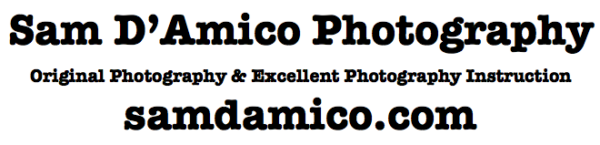The white balance settings on your camera represent the Kelvin temperatures of various illuminating light sources.
The Kelvin temperature of a light source describes the color of an illuminating light source.
The term color temperature and the term Kelvin temperature are interchangeable.
I imagine it’s called white balance because white should look white. If white looks blue, or red, or purple or whatever color, we often perceive this as undesirable color shift. If we want an accurate representation of color in our photograph white should look white, right?
When you pick a white balance setting on your camera all you are doing is setting your camera to record a specific color temperature.
There are only three possible scenarios when it comes to white balance.
- You can pick a white balance setting so white appears as white.
- You can pick a white balance setting so white shifts toward blue.
- You can pick a white balance setting so white shifts toward red.
All three scenarios are appropriate.
- Sometimes white should be white.
- Sometimes white should shift toward blue.
- Sometimes white should shift toward red.
If we want an accurate representation of color in our photograph white should look white, right? Right! If white looks white, everything else should fall into place.
But if we want color shifts for psychological impressions, or any other reason, we should get color shifts.
It’s your picture, do whatever you want.