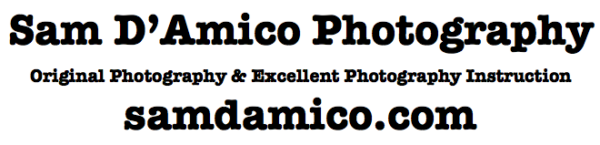When you review your pictures on your camera or photo editing software on your computer, you can also review the EXIF data.
The EXIF data sticks with your file (your picture) and should also be viewable in whatever photo editing software you are using on your computer.
Your EXIF data tells you your aperture, shutter speed ISO, exposure mode, metering mode, and other information about the creation of the photograph.
This is a great tool when you’re learning photography. Learn to look at your EXIF data when you review your pictures and you’ll learn to be a better photographer because you’ll learn about what actually went into the technical end of the creation of the picture.
Here’s what the EXIF data looks like when viewed in my Photoshelter account :