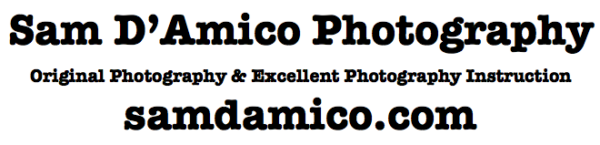Although I’ve learned to embrace digital photography, I think some digital camera technology gets in the way.
My Background With Digital Camera Technology (Adapt Or Fall By the Wayside)
Many news outlets supported film while transitioning to digital technology, but eventually, digital technology prevailed. When digital cameras showed up, I worked as a freelance photographer using 35mm film as the light-recording material. I wouldn’t say I liked the idea of having to learn new technology and spending money on a digital camera, so I didn’t
When I began teaching photography, many people still used 35mSLRs. However, slowly I began to see more digital cameras in my classes. And eventually, just like the professional areas of photography, the consumer cameras that filled my classes were primarily digital. The choice was clear to adapt or fall by the wayside. So, of course, I bought a digital camera and adapted.
Getting Into The Workflow And What I Discovered
In hindsight, I wonder what took me so long. I found the workflow of the digital photograph more accessible, and regardless of the pointless arguments about which was better for capture, film or digital, I embraced digital photography fully. And in embracing it fully, I discovered that some factory settings seemed helpful to turn off or change. Not only for my preference but when it came to learning digital photography, I found these settings to hinder students’ learning process. In other words, I felt this was camera technology that was in the way.
Digital Camera Technology That Gets In the Way
Below, you’ll discover which settings I think should be turned off or expressly set. What can be confusing is that camera manufacturers call the same functions differently. Also, I’ve listed only the manufacturers whose cameras I see students using most often in my classes. And you’ll probably need to use your owner’s manual to help you do this, which has the additional benefit of learning to use your owner’s manual effectively.
- Canon= C
- Nikon = N
- Sony = S
TURN OFF – Contrast Reduction Controls
- C -Auto Lighting Optimizer
- N -Active D-lighting
- S – Dynamic Range Optimisation or DRO
TURN OFF – Noise Reduction
- High ISO noise reduction
- Slow shutter speed noise reduction
- Any other forms of noise reduction
TURN OFF – Vibration Reduction (IR)/Image Stabilization (IS)
Although controlling this feature is usually done on the lens, at times, setting this feature through the camera is the way.
SET – Picture Styles/Picture Controls/Creative Styles
Set all parameters inside the chosen picture control to zero “0” or as close to zero “0 as possible
- C- (Picture Style)- Neutral or Faithful
- N- (Picture Control)- Neutral
- S – (Creative Style)- Standard
ADJUST – The diopter on the camera viewfinder
Adjusting the diopter ensures that the information presented in your viewfinder appears as sharp as possible, considering your eyesight.
Be a Better Photographer!
Study and practice photography with Sam.
Study And Practice Photography With Sam
https://samdamico.com/photography-classes-photography-courses/
Purchase Photographs As Wall Decor
https://samdamico.com/buy-fine-art-photography-as-wall-decor/
License The Use Of An Image For Commercial Or Editorial Use
https://samdamico.com/rights-managed-stock-photography/
See Sam’s Photographs
https://photographs.samdamico.com